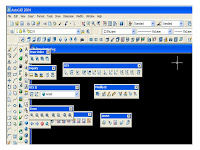 F1 key
F1 key Displays help window that contains the help documentation of AutoCAD
F2 key
Display commands, input, keyboard input that you have to do
F3 key
Function enable / disable Osnap (Object Snap)
F4 key
Function enable / disable the tablet functions.
F5 key
Work to change these settings isoplane (isometric plane) for the representation in the form of 3D
F6 key
Functions to enable / disable the function's coordinates snap (the cursor) AutoCAD
F7 key
Function on / off the grid function
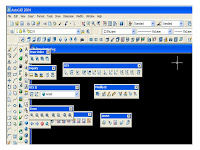 F8 key
F8 keyFunctions to enable / disable functions orthogonal
F9 key
Functions to enable / disable function snap
F10 key
Function on / off the tracking function of polar
F11 key
Functions to enable / disable the function object snap tracking
F12 key
Work for off function of dynamic input (AutoCAD 2006 & 2007)
"70 TRICKS Hidden AutoCAD" paper Handi Chandra


